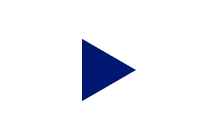Sunrise System cares about Your privacy
In order to offer access to a secure, functional and attractive service, we use identifiers sent by your device and may store or read small text files (e.g. cookies) contained on your device. Based on your consent, we will process personal data, such as unique identifiers, information sent by end devices for personalization of advertisements and content, statistical demographic information for traffic measurement, we will also analyze the usefulness of certain solutions of the service, their performance in order to improve user satisfaction - hereinafter: your Data. By clicking "Accept all" you consent to the processing of your data in a broad way, including sharing it with third parties - a list of which can be found in the Privacy Policy. By clicking "Modify" you can make your choice of settings. By clicking "Necessary only," you refuse to consent to the use of optional settings and the transfer of additional data. You can make changes to your choices at any time by clicking the padlock button in the corner of the page. Regardless of your preference settings on our site, you can also manage your browser`s privacy settings. For more information about data processing, see our Privacy Policy.
Manage preferences
Select the consents of your choice
Select the consents of your choice
Necessary
Necessary scripts and data stored on the end device contribute to the security and usability of the website by enabling secure access to basic functions such as site navigation and access to specific areas of the website. The website cannot be properly displayed without this group.
Functionality
This is data used to personalize your use of our website and to remember choices you make while using our website. For example, we may use functional cookies to remember your language preferences or to remember your login information, making it easier for you to use the site.
Analytics
Scripts and data used to collect information to analyze site traffic and how users use the site, how they came to the site, and to create aggregate demographic statistics about users. Analytical cookies and similar technologies allow us to measure the effectiveness of actions taken and content presented.
Marketing
Scope responsible for displaying personalized ads that may be of interest to the user based on browsing history and habits and demographic criteria. Also, third-party files that, in conjunction with files installed while browsing other websites, profile the user, providing him or her with the marketing, advertising and retargeting content deemed most appropriate.
Personalize
Accept choices
Accept all